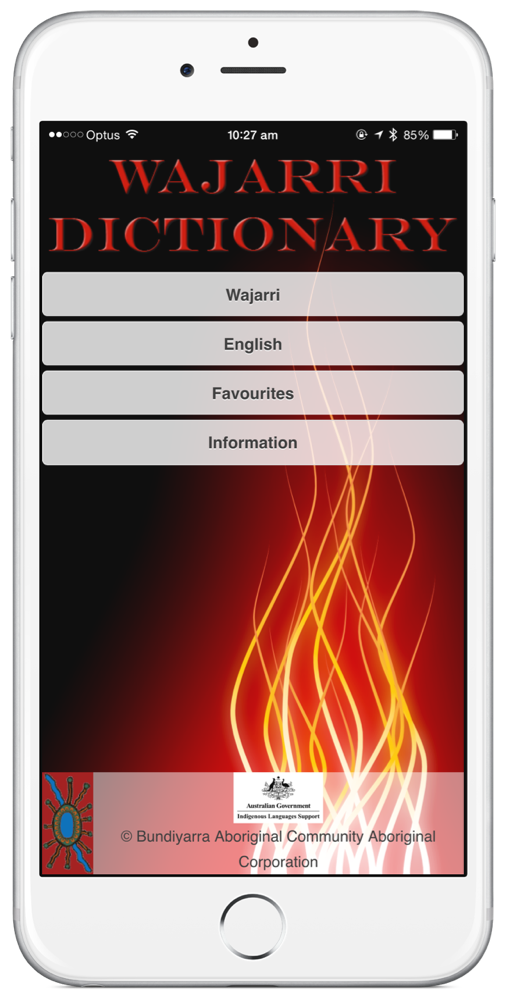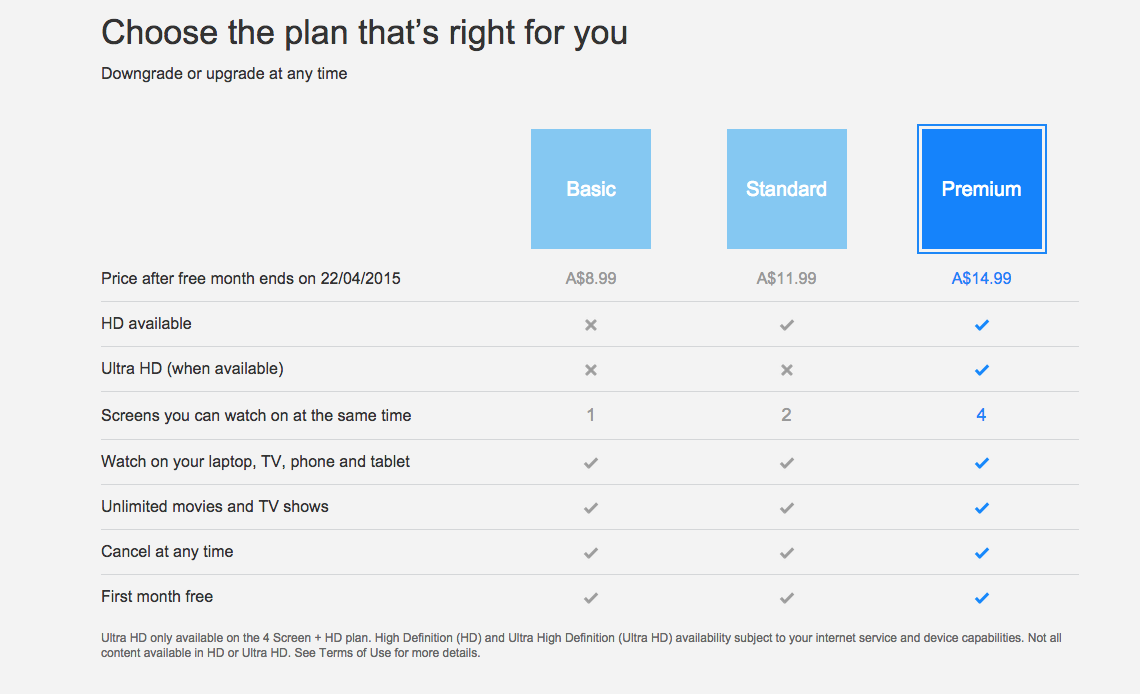Children rely on their parents for all the important lessons they need to learn like not to put things up your nose, and how Mum always looks fantastic. These days though, there are some things you don't remember teaching them, or can't help with when the need arises. The chances are fairly high that your offspring will come to you saying “the wither spawn shrine doesn’t work like Stampy’s did, and now a zombie villager won’t get out of my library!” At this point you have few options: use epic powers of distraction while you secretly google the sentence, after all, Mum and Dad do know everything. Alternatively, send your child to their room for maybe possibly swearing at you and spend the rest of the day checking “Mojang” on any cult listing.
How exactly did Minecraft (MC) take over? Suddenly every PC, tablet and console in your house is held ransom to this crappy looking game, and you don’t remember having anything at all to do with it. Everywhere you look there is merchandise, you’ve been convinced to pay for at least one copy, and it’s like everyone under 5 feet tall is speaking a different language. You are not alone, even as an avid gamer myself I barely had a head start when mine came to me asking to go on YouTube and needing a headset all of a sudden.
Children are adaptive to an almost scary point: they will learn and progress with any titbit of information on this game without you ever needing to step in until a credit card is required, of course. What I hear most from parents are similar queries, and with pretty simple answers. You don’t need to start monitoring every minute they play, and I’m almost completely sure it’s not an elaborate mind control scheme. But with online activity being so easy to access and quick to get out of hand, you should be aware of a few key points. Hopefully, it will also stop your kids rolling their eyes about your noob status too.
Basics
While MC is younger than most of our kids worshiping it, there are more than 40 million players worldwide, on most consoles, PC and Mac, and of course phones and tablets galore. Markus Persson, the creator, had very few definite aims besides making a functional sandbox world with literal infinite space and possibilities; No one could have foreseen the global takeover it would bring. At less than $30 for the full game, it sits at roughly 30% of the price of most console releases. So it's good value, but it's pixelated blocks, there is no proper story, and almost everything you do appears monotonous and pointless, right?
Still don’t see why your kids ignore the cinematic $100 games for the bland blocks and elevator music? Neither did I until I looked at it a different way. Minecraft is the digital LEGO of our childhood: a deceivingly simple block system with such clever engineering and design that the user is effectively given the keys to an infinite kingdom. With LEGO, it was the creativity that made it fun, with MC it’s just a larger and more public scale, with every player finding their niche.
Getting Started
Minecraft is available for under $30 on PC and Mac either from minecraft.net, which uses a quick form and payment details, or using a pre-bought code card from a few retailers. The only difference is one requires your credit details online; the other is a gift card equivalent. Consoles are covered too with PS3 and 4, Vita, Xbox360 and Xbox One copies available as downloads or physical copies at any game shop. This part is important: if your kids are telling you that it’s also on the WiiU and 3DS, that’s just a rumour. MC is not on any Nintendo console, and for the moment I haven't heard that is changing.
Alright, so you have the game, and now there is talk of modes, skins, mods, mobs, realms and servers: don’t panic! If they are playing offline then it’s easy to get going, you’ll be prompted to name your world in MC’s menu and you’ll need to decide the ‘Mode’. Survival mode can appear daunting but provides a challenge and some initial goals to keep things interesting. You spawn in a random point on a randomly generated world with nothing but a map. As its name suggests, you need to survive, and that means waste no time. Using your assumed titanium cubes at the end of your arms, make light work of any tree unfortunate enough to be near you. Through combining materials (crafting) and using your environment (mining) you should have a suitable shelter by nightfall, which is the only way to survive.
After the first cuboid moon rises and sets again, you get a pretty clear idea of some of the nasties, or ‘mobs’ that come roaming at night. Day by day, the player makes improvements and progresses to defend better and arm themselves. Battles and random encounters are what make MC the most fun for some players, but for many others, especially kids, Creative seems to be the favoured mode. While intensity (frequency of 'mobs') is a variable you can easily control, some players are just on Minecraft to see what they can do. The answer is just about everything; certain blocks react with eternal fire or the equivalent of electricity or work as physics-based switches. I’ve seen my sister’s world where they have a working KFC or my son’s world with giant replicas of Batman and the Joker in battle. There is even a player who is filming his attempt at walking his way across the entire world: at the rate of progress so far his YouTube series has roughly 120 plus years left in it.
Playing Online
The scary thing about being online is the utter unknown of every person, the questionability of every snippet of information and the safety of each realm your kids might join. Being the internet little is foolproof and %100 child-safe, but there are always things you can do as a parent to ensure you’re taking the correct measures required. If they are logged in to PSN or Xbox GOLD, they’ll require a monthly subscription, this again can be online or in gift card form. Once online friends can invite them to worlds they are already playing in, or they can start new worlds together. If you are at all worried but don’t want them to miss online play, then the safest outlet is having them create a world and add friends you know. Throw in a headset for full communication, and you’ll be surprised by what some teamwork, or healthy competition can produce.
What’s the Catch?
PC and Mac online experiences are different. There are servers and realms teeming with players of all ages and agendas, from builders of OCD proportions to epic recreations suited to hundreds of players. If you allow your kids to join any server or realm, it’s the digital equivalent of saying “Here is a room full of strangers, I’m sure they’re all lovely!” This is not fear mongering, just simple observation of generalized online play. Granted for older children it may not be a problem, but I have a nine year old: I want to get a full police check and then meet the parents of everyone he may be playing online with.
For younger children, the safest bet online seems to be either creating or joining a known realm. To create and own a realm costs $13 a month and offers the same infinite reality of regular Minecraft, but with the added benefit of only approved players being able to enter. The owner has veto on the guest list so only those you know or approve of can join, or be booted. Realms are entirely online and don't require any local wiring, messing around or additional setup, just ongoing subscription. Skins, mods, and updates are easily available on PC and Mac, but realms don’t support mods; this means it will be the original game without all the downloadable extras. Mods are not necessary, whatever your kids say, just fun. They are like sports options on a new Commodore; they mostly affect the aesthetics without any real benefits.
It’s a cheap game; so where are the hidden costs, you might ask. Realms of course cost on a monthly basis, and online subscription on both Xbox and Sony has a cost too (these are all cheaper if you buy six or twelve months packages, by the way). Like anything that gains momentum though, there are additional purchases made available over time. The most common here being ‘skins’ that are not nearly as macabre as they sound. At roughly $1.99 in price, I don’t see the point of these, but can’t see the harm either. With everything from random animal outfits to Dr. Who characters, there is at least one set every kid is after. Once downloaded, these change the physical appearance of their character with the bonus of school bragging rights. These are found in the MC main menu and require an online connection to pay and download, after that they are yours to keep.
The term 'mods’ is thrown around constantly for Minecraft and simply refers to in-game modifications. These are not available in the console versions and should be treated with a certain amount of caution when installing them on your PC or Mac. No, the entire internet isn’t out to get you, but just keep in mind that these are usually made by modders and are not official game additions. Most are not very family friendly and if possible, avoid them entirely.
I Think I Got It, But Just In Case, Tell Me The Whole Thing Again, I Wasn't Listening
If you or your kids are already versed in the above then bravo, you’re doing better than most. The next MC fandom step is YouTube, and there is no shortage of videos for all your MC needs. Navigating YouTube is fine until suggested videos pop up and before you know it your son has accidently started a ‘related’ clip where Peach and Daisy should be ashamed of themselves. It’s safest to stick to a Chanel; belong to individuals who produce videos based on their viewers. Some family friendly ones are Stampy(longhorn or longnose,) who is a god amongst kids and farts rainbows, but don’t go back to his earlier, less PG catalogue. The other one with tutorials, as well as entertaining play-throughs, is Paulosaurus Jr, he is %100 safe and actually not a bad teacher. I trawled through another 30 plus channels, but every time the mix of videos pushed it out of what I’d be happy to let my son browse, so these two are my pick. A full guide is also handy over at minecraft.wikia.com if there is anything else you’re not sure about still.
Next time you tell your kids to get off MC and do something else, don’t be too concerned if they spend the time reading Minecraft books. Or playing with the toys, the dress ups or the paper craft. If they want to get so involved in a game that encourages creativity and lateral thinking, then I say we should stand back and be grateful it’s not Grand Theft Auto. There are companies that use MC as a fun way to teach skills from spatial awareness to detailed coding lessons, and communities that come together to build scale replicas with incredible accuracy and vision. So many kids have this in common, especially here in Geraldton, and I fail to see how that could be negative. The worst that could happen is your kids suddenly have an urge to dig up your backyard, so keep your pickaxes well hidden.